Nextcloud
Empowering Secure and Private Collaboration and File Sharing with Nextcloud

Introduction
Welcome to our overview of Nextcloud, an open-source, self-hosted file sharing and collaboration platform. In this article, we will explore what Nextcloud is, its key features, the license it uses, and how it can revolutionize your file sharing and collaboration experience. This guide aims to inform and inspire users to adopt Nextcloud for their productivity and data management needs.
What is Nextcloud?
Nextcloud is an open-source, self-hosted platform designed to provide secure and private file sharing and collaboration. It allows users to store, share, and collaborate on files, as well as manage calendars, contacts, and tasks. Nextcloud integrates a suite of productivity tools, including document editing and video conferencing, ensuring a comprehensive solution for both personal and professional use.
Nextcloud is released under the GNU Affero General Public License (AGPLv3), which allows users to freely use, modify, and distribute the software. This license promotes transparency and collaboration, ensuring that any modifications to the source code are shared with the community. The open-source nature of Nextcloud provides users with complete control over their data and software, with the source code available on GitHub.
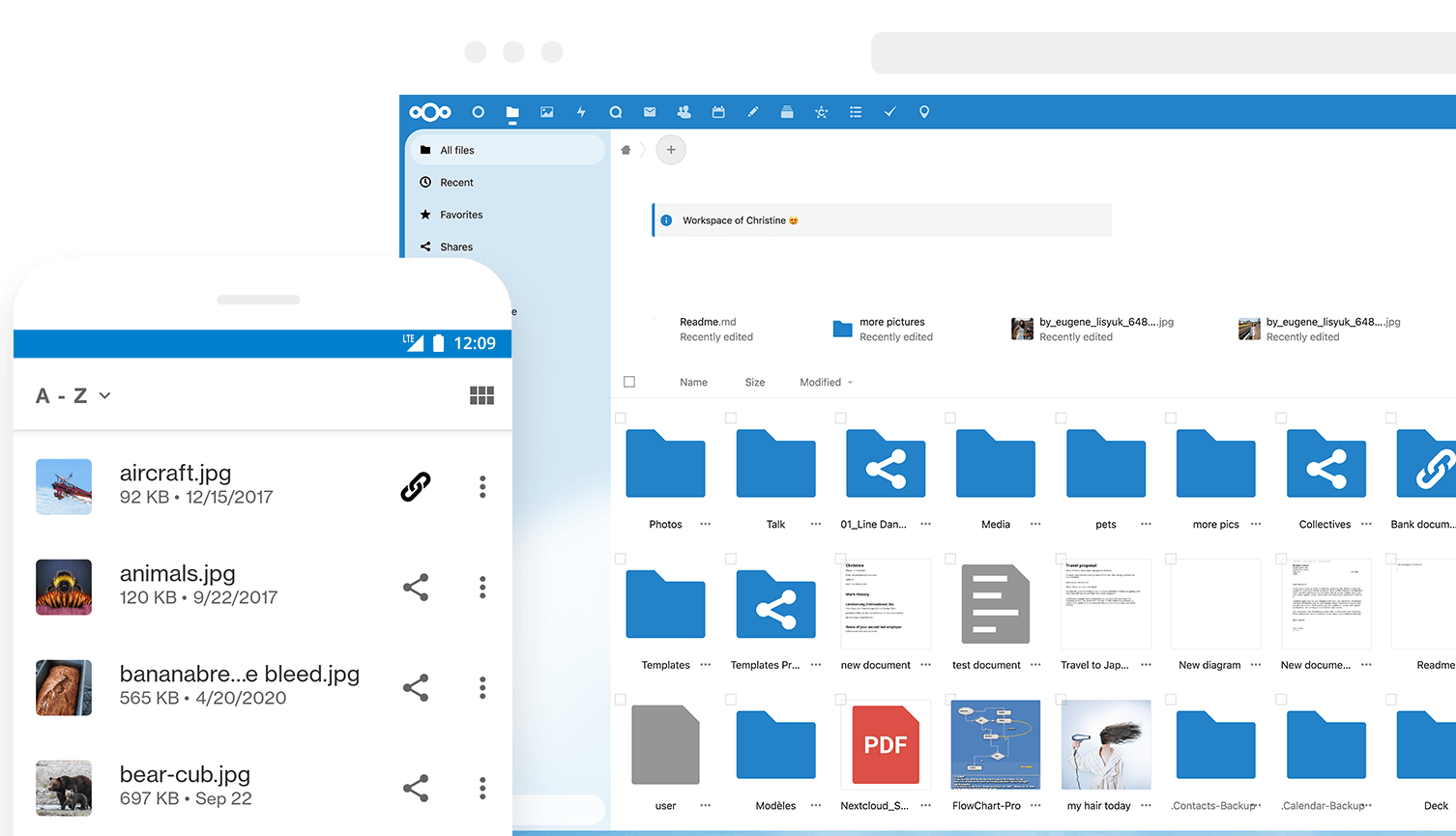
Key Features of Nextcloud
- File Sharing and Storage: Securely store and share files with complete control over access permissions. Nextcloud supports end-to-end encryption to protect your data.
- Collaborative Document Editing: Integrate with tools like OnlyOffice and Collabora Online to collaboratively edit documents in real-time directly within Nextcloud.
- Calendar and Contact Management: Manage your calendars and contacts within Nextcloud, ensuring all your important information is stored securely and accessible from any device.
- Video Conferencing: Use Nextcloud Talk to conduct secure video calls and conferences, enhancing remote collaboration without compromising privacy.
- Task Management: Organize and manage tasks with Nextcloud’s built-in task management app, ensuring efficient project tracking and collaboration.
- Mobile and Desktop Sync: Sync your files across devices using Nextcloud’s mobile and desktop clients, ensuring your data is always up-to-date and accessible.
- Customizable Interface: Tailor the Nextcloud interface to match your branding and preferences, creating a personalized user experience.
Why Choose Nextcloud for Secure Collaboration and File Sharing?
Choosing Nextcloud offers several benefits:
- Data Sovereignty: Maintain complete control over your data with a self-hosted solution, ensuring privacy and security.
- Comprehensive Productivity Tools: Access a wide range of integrated tools for file sharing, document editing, video conferencing, and more.
- Scalability: Nextcloud scales effortlessly to meet the needs of individuals, small businesses, and large enterprises.
- Customization: Extensive customization options allow you to tailor Nextcloud to fit your specific requirements and branding.
- Community-Driven: Benefit from the continuous improvement and innovation of a robust open-source community.
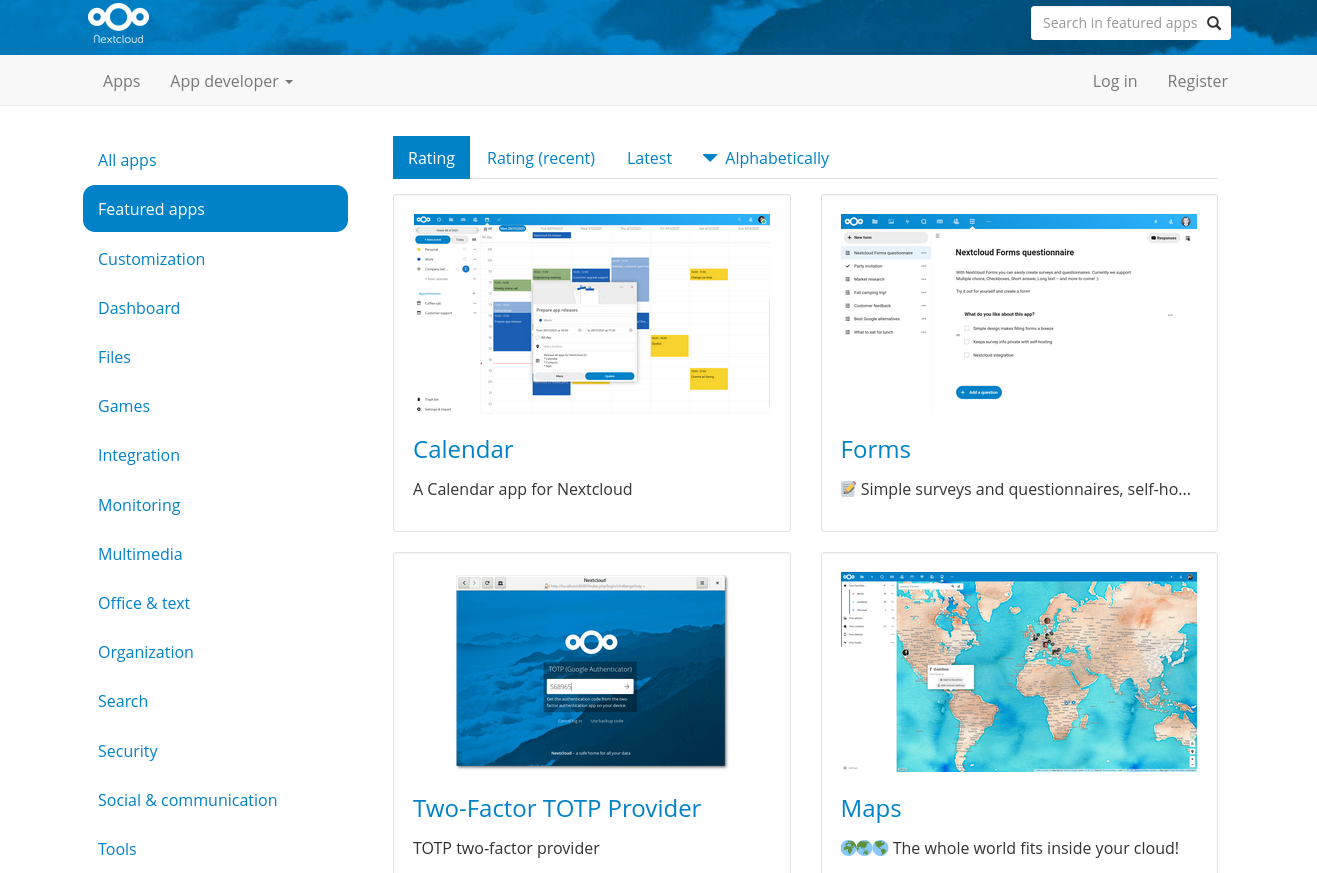
Conclusion
Nextcloud is a powerful and flexible platform that offers a secure, private, and customizable solution for file sharing and collaboration. Its robust features and community-driven development make it an excellent choice for individuals and organizations seeking control over their data and productivity tools. Start using Nextcloud today and experience the benefits of secure and efficient collaboration.